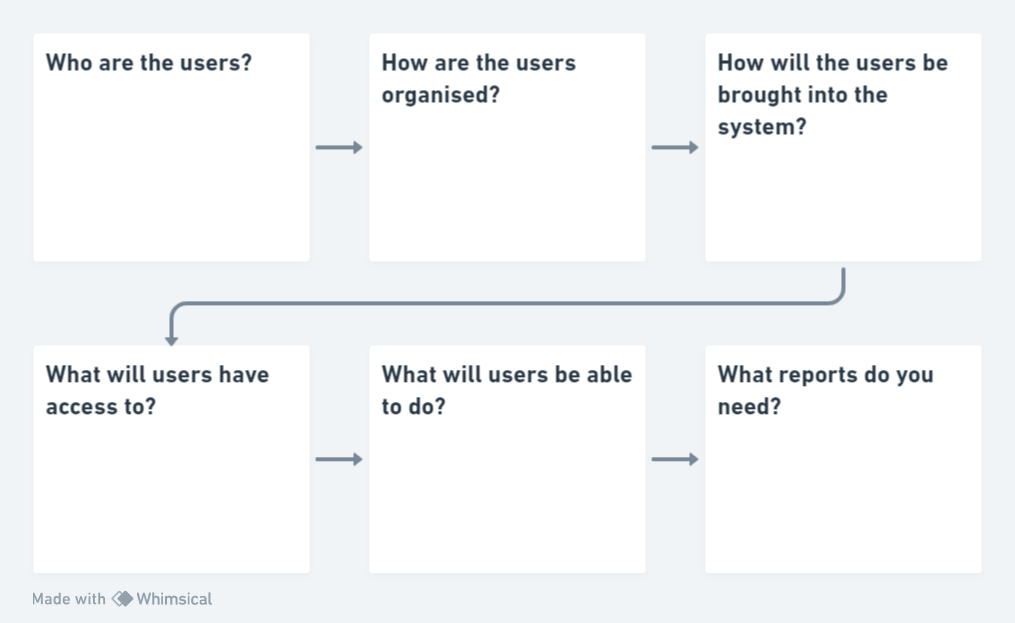How to use
When purchasing a new software system, it’s often really helpful to create some scenarios describing how it will be used.
This not only helps you, the customer, to decide what you need. It also helps the suppliers decide if their system is right for you.
Within procurement projects, I usually ask suppliers to demonstrate how their software will support each scenario.
For each type of user, fill in one scenario template.
Who are the users?
List the types of users.
Eg. End user, Client administrator, Client managers, Site Administrator.
You might want to do a scenario for each type of user.
How are the users organised?
Are all the users going to be from one organisation? If not, will you need to keep the data for each organisation separate?
Who will need to see data about users from each organisation?
Will you need to break down the users into further sub-groups? For what reasons?
How will the users be brought into the system?
How will your users be brought into the system?
How will they receive their login details?
Will you be connecting into one or more Identity Providers (like Microsoft, Google, Facebook etc)?
Will users self-register?
Will users pay for their own access? How?
Will users pay on behalf of other users? How?
What will users have access to?
Will some users have access to some parts of the system, whilst other users have access to other parts?
What will users be able to do?
Once a user is logged in, describe what you expect them to be able to see and do.
Think about: what you want them to do; how they will find what they need to do; and how they will look back and see what they’ve done.
Will their journeys be linear (following a standard path)? Will users be able to choose their route? How will they be guided?
Will all users follow the same route?
What reports do you need?
What reports do you need to be able to see? (Be sure you know WHY)
What reports do your clients need to be able to see?
What reports do your end users need to be able to see?
">
How to use
When purchasing a new software system, it’s often really helpful to create some scenarios describing how it will be used.
This not only helps you, the customer, to decide what you need. It also helps the suppliers decide if their system is right for you.
Within procurement projects, I usually ask suppliers to demonstrate how their software will support each scenario.
For each type of user, fill in one scenario template.
Who are the users?
List the types of users.
Eg. End user, Client administrator, Client managers, Site Administrator.
You might want to do a scenario for each type of user.
How are the users organised?
Are all the users going to be from one organisation? If not, will you need to keep the data for each organisation separate?
Who will need to see data about users from each organisation?
Will you need to break down the users into further sub-groups? For what reasons?
How will the users be brought into the system?
How will your users be brought into the system?
How will they receive their login details?
Will you be connecting into one or more Identity Providers (like Microsoft, Google, Facebook etc)?
Will users self-register?
Will users pay for their own access? How?
Will users pay on behalf of other users? How?
What will users have access to?
Will some users have access to some parts of the system, whilst other users have access to other parts?
What will users be able to do?
Once a user is logged in, describe what you expect them to be able to see and do.
Think about: what you want them to do; how they will find what they need to do; and how they will look back and see what they’ve done.
Will their journeys be linear (following a standard path)? Will users be able to choose their route? How will they be guided?
Will all users follow the same route?
What reports do you need?
What reports do you need to be able to see? (Be sure you know WHY)
What reports do your clients need to be able to see?
What reports do your end users need to be able to see?
">
Summary
How to create scenarios to help choose your new software supplier.
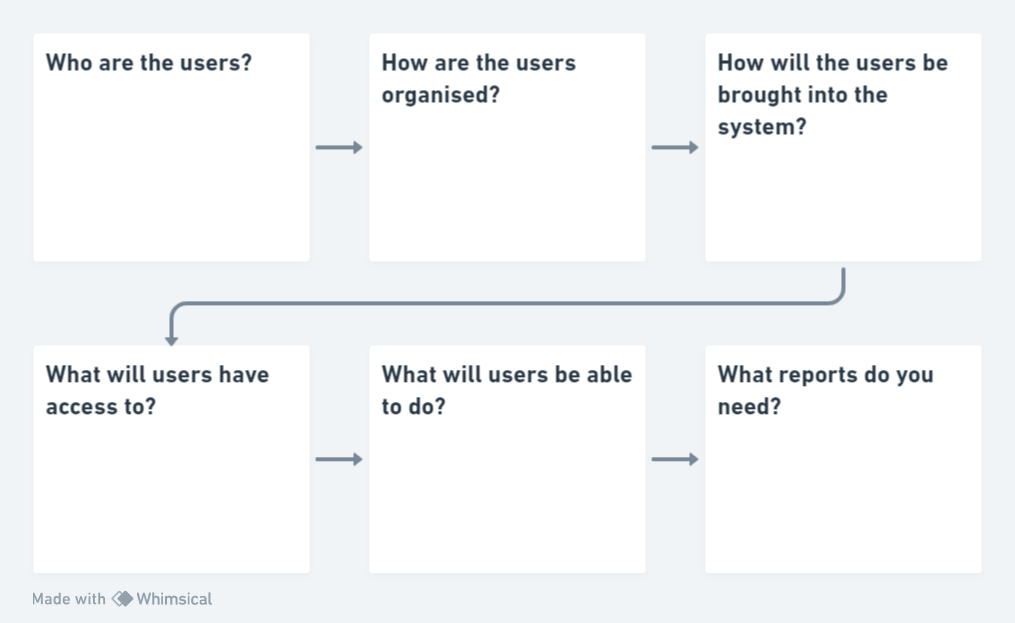
Image credit:
How to use
When purchasing a new software system, it’s often really helpful to create some scenarios describing how it will be used.
This not only helps you, the customer, to decide what you need. It also helps the suppliers decide if their system is right for you.
Within procurement projects, I usually ask suppliers to demonstrate how their software will support each scenario.
For each type of user, fill in one scenario template.
Who are the users?
List the types of users.
Eg. End user, Client administrator, Client managers, Site Administrator.
You might want to do a scenario for each type of user.
How are the users organised?
Are all the users going to be from one organisation? If not, will you need to keep the data for each organisation separate?
Who will need to see data about users from each organisation?
Will you need to break down the users into further sub-groups? For what reasons?
How will the users be brought into the system?
How will your users be brought into the system?
How will they receive their login details?
Will you be connecting into one or more Identity Providers (like Microsoft, Google, Facebook etc)?
Will users self-register?
Will users pay for their own access? How?
Will users pay on behalf of other users? How?
What will users have access to?
Will some users have access to some parts of the system, whilst other users have access to other parts?
What will users be able to do?
Once a user is logged in, describe what you expect them to be able to see and do.
Think about: what you want them to do; how they will find what they need to do; and how they will look back and see what they’ve done.
Will their journeys be linear (following a standard path)? Will users be able to choose their route? How will they be guided?
Will all users follow the same route?
What reports do you need?
What reports do you need to be able to see? (Be sure you know WHY)
What reports do your clients need to be able to see?
What reports do your end users need to be able to see?